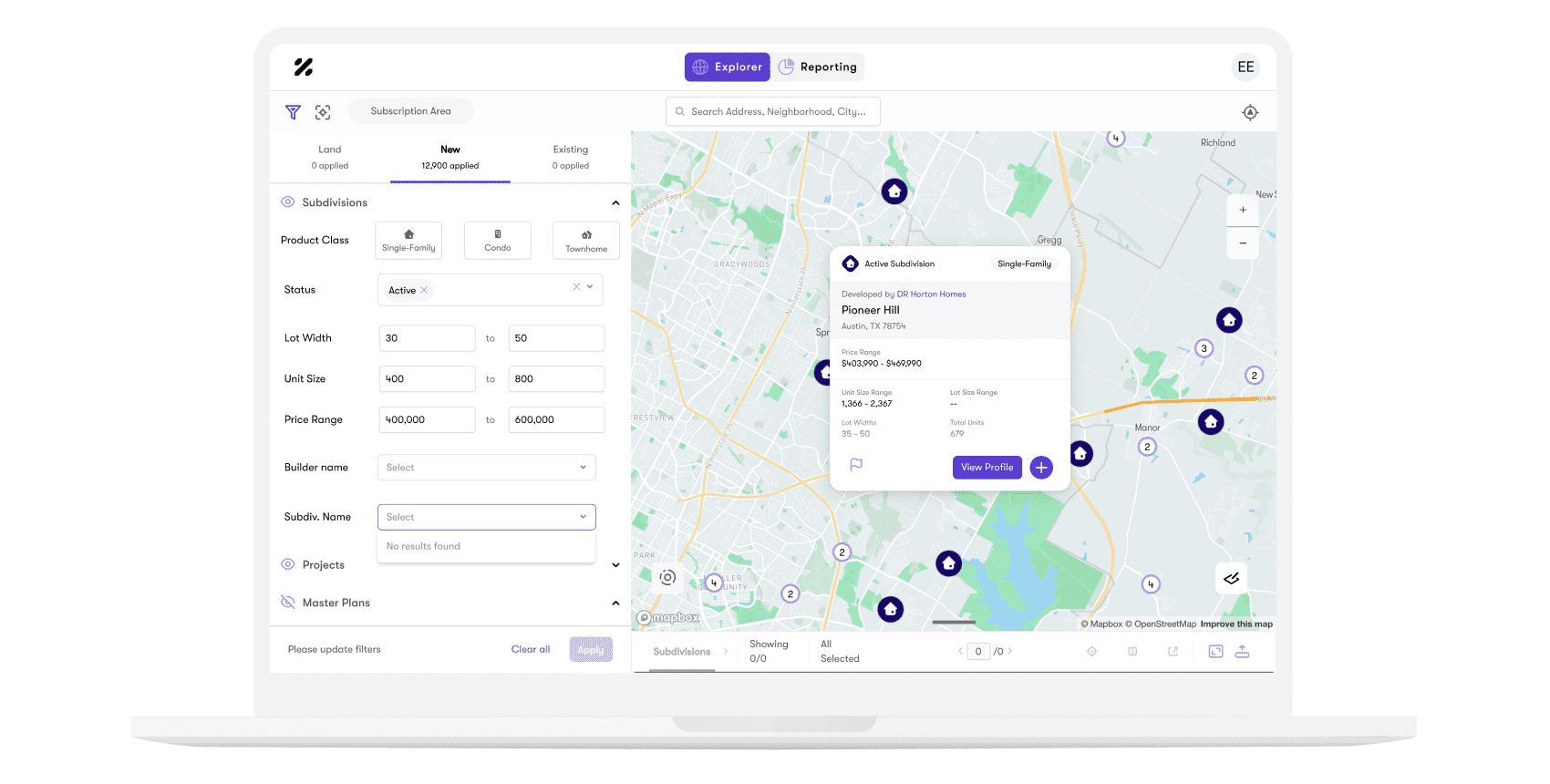Enterprise houses all of Zonda’s proprietary data within a user-friendly interface that allows you to quickly get to what you need. Enterprise has been thoughtfully designed to be your singular go-to resource for housing industry data. You can search, sort, filter, and export, all within one login.
 Enterprise is equipped with a variety of features to help you get the most out of your experience, including a glossary and customer support feedback options. To access the glossary, click on your initials in the upper righthand corner of the screen and select Definitions from the dropdown menu. Use your browser’s search feature to easily find the word or term you are looking for. Do you have feedback you’d like to share with our support team? Select the Feedback option and your email will automatically open so you can send customer support a message.
Enterprise is equipped with a variety of features to help you get the most out of your experience, including a glossary and customer support feedback options. To access the glossary, click on your initials in the upper righthand corner of the screen and select Definitions from the dropdown menu. Use your browser’s search feature to easily find the word or term you are looking for. Do you have feedback you’d like to share with our support team? Select the Feedback option and your email will automatically open so you can send customer support a message.
Do you have a specific project, subdivision, or master plan community that you want to view in detail? Use the search bar to type in a keyword, select the result from the list, and the map will automatically zoom in and a popup will open with more details.

If you’re looking to filter and sort through data, use the Explorer Filters tool, which is organized into three tabs: Land, New, and Existing. Within each of the Explorer Filters you can specify criteria such as product class (single family, condo, townhome), status, lot width, unit size, price range, builder name, community name, and more!
Within the Land tab there are filters for Listings, Futures, and Parcels. Use these combined dataset filters to gain a competitive edge in the new residential land and housing development space. If you are a Land Acquisition Manager seeking to scoop up available lots, use the Land tab and turn on the Broker Package slider to see land that is actively for sale. You can even use the Futures data filter to search for raw or improved land, depending on your risk and timing needs.

All new housing developments are grouped within the New tab. Within this tab there are filters for Subdivisions, Projects, Master Plans, and Closings. Begin typing into a name field (such as builder, subdivision, or project) and the smart search will populate exact name matches for items in your subscription area.
The Existing tab groups existing housing data together. Within this tab are filters for Listings, and Closings.
These eight filter types enable enhanced decision-making. You can turn each data set on and off at will and select numerous filters simultaneously to make your scope of search as broad or narrow as you need it to be. Apply your filter results to the map and table by clicking on the eye symbol next to each filter type.

Enterprise is equipped with our most requested feature that allows you to fully customize your map views. With the Geography Selection tool, you can quickly select and save custom geographic areas. Select your boundary type by CBSA, city, state, county, zip code, or school district. Draw a circle around a specific geographic area of interest or draw a custom polygon. You can even select multiple areas at once to further customize your map view.

The Explorer Data Table populates the results from your enabled datasets and boundaries in a simple and customizable design. You can simply drag and drop columns to rearrange them or click the Columns button to choose from more data options. Check or uncheck columns and rows to drill down to the data that matters most to you. Click the Focus button and the map with pan to fit in your selected data. Select the Export option to save your data in CSV format.
Stay tuned for our next Enterprise walkthrough to learn about our highly anticipated reporting and exporting features that provide you with actionable data, simplified.
Learn more about Enterprise, or schedule a demo today.