Why Cross-Selling in Self-Tour Platforms Breaks More Than the Buyer Journey
Enterprise gives you the freedom to customize map views and filters to leverage your data quickly and easily
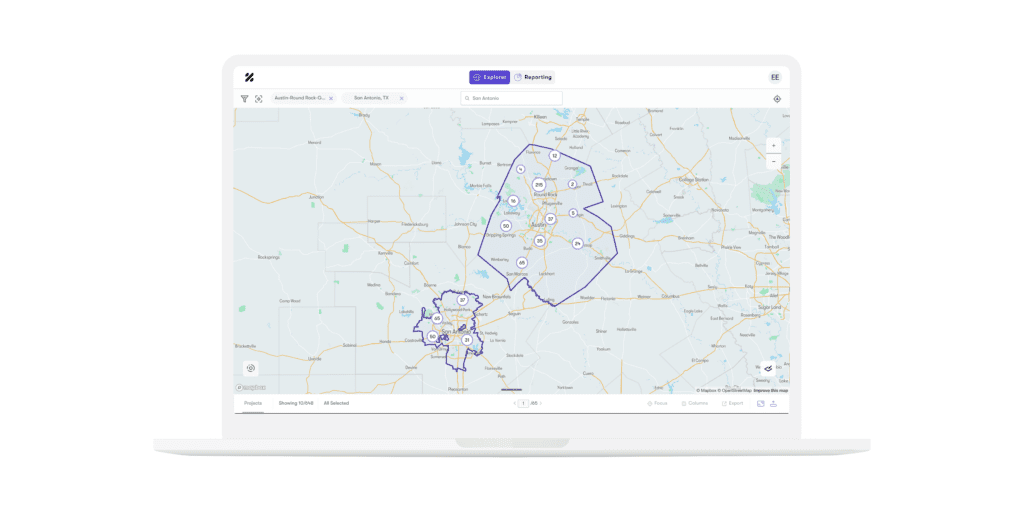
Create multiple selections within one view.
Our Explorer data table allows you to view and export data sets that you have customized using the diverse filter tool. When all sets are enabled, you will have eight data sets all in one place. Enterprise will automatically save your table settings, so you don’t have to worry about reconfiguring it each time, allowing you to quickly get to the data you need.
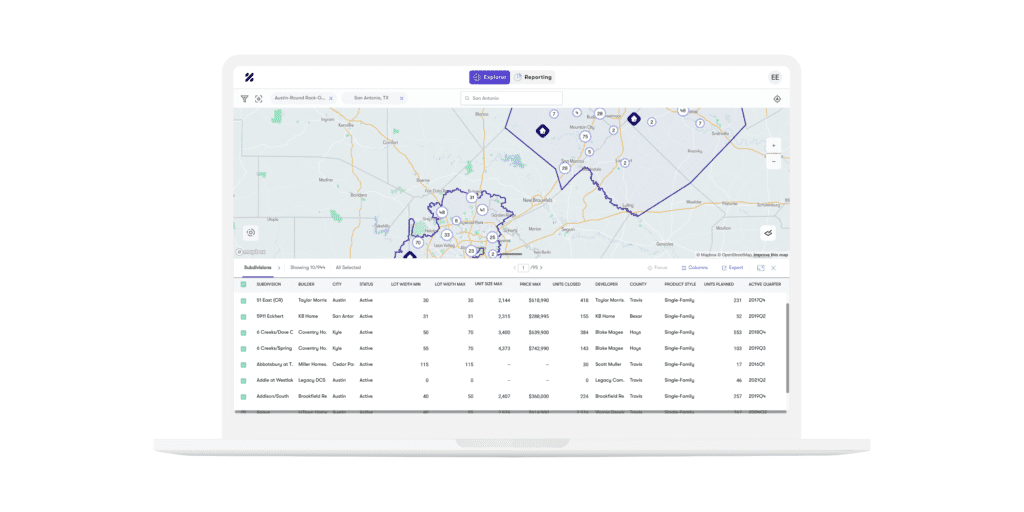 The list you see in the data table corresponds to the filters you have turned on. Each data set has a different column, each of which is customizable—add data sets that you desire, or remove ones you don’t need. Sort in descending or ascending order to optimize your data view. To further refine the results, check or uncheck the boxes in the first column. Only checked rows will appear on your map and in your export. The table can easily be exported as a report.
The list you see in the data table corresponds to the filters you have turned on. Each data set has a different column, each of which is customizable—add data sets that you desire, or remove ones you don’t need. Sort in descending or ascending order to optimize your data view. To further refine the results, check or uncheck the boxes in the first column. Only checked rows will appear on your map and in your export. The table can easily be exported as a report.
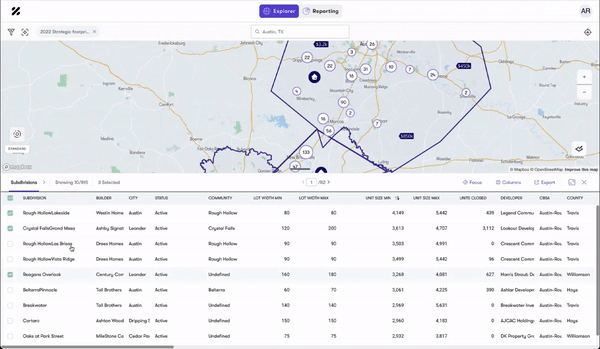
You can further customize your map view by clicking the “focus” button, which pans the map to fit in the items that you have checked on the table. If you select a particular row, the map will pan to view it.
These features in Zonda Enterprise give you the most powerful tools for understanding data and creating map views that tell a story—a compelling story that enables you to make strategic decisions and stay competitive in a hot market.
Stay tuned for our next Enterprise walkthrough, which will demonstrate how Enterprise is a centralized source for all of Zonda’s proprietary housing data.
Learn more about Enterprise, or schedule a demo today.