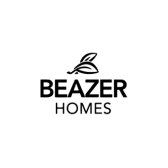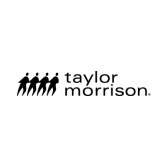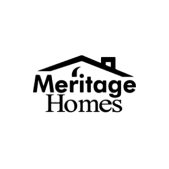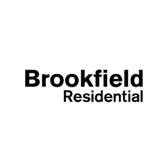- Stay up-to-date with nightly updates on key housing markets
- Dive into historical and real-time building data for comprehensive analysis
Monitor active and future supply of land and projects for informed decision making
A Unified Solution
Track the entire new home construction lifecycle
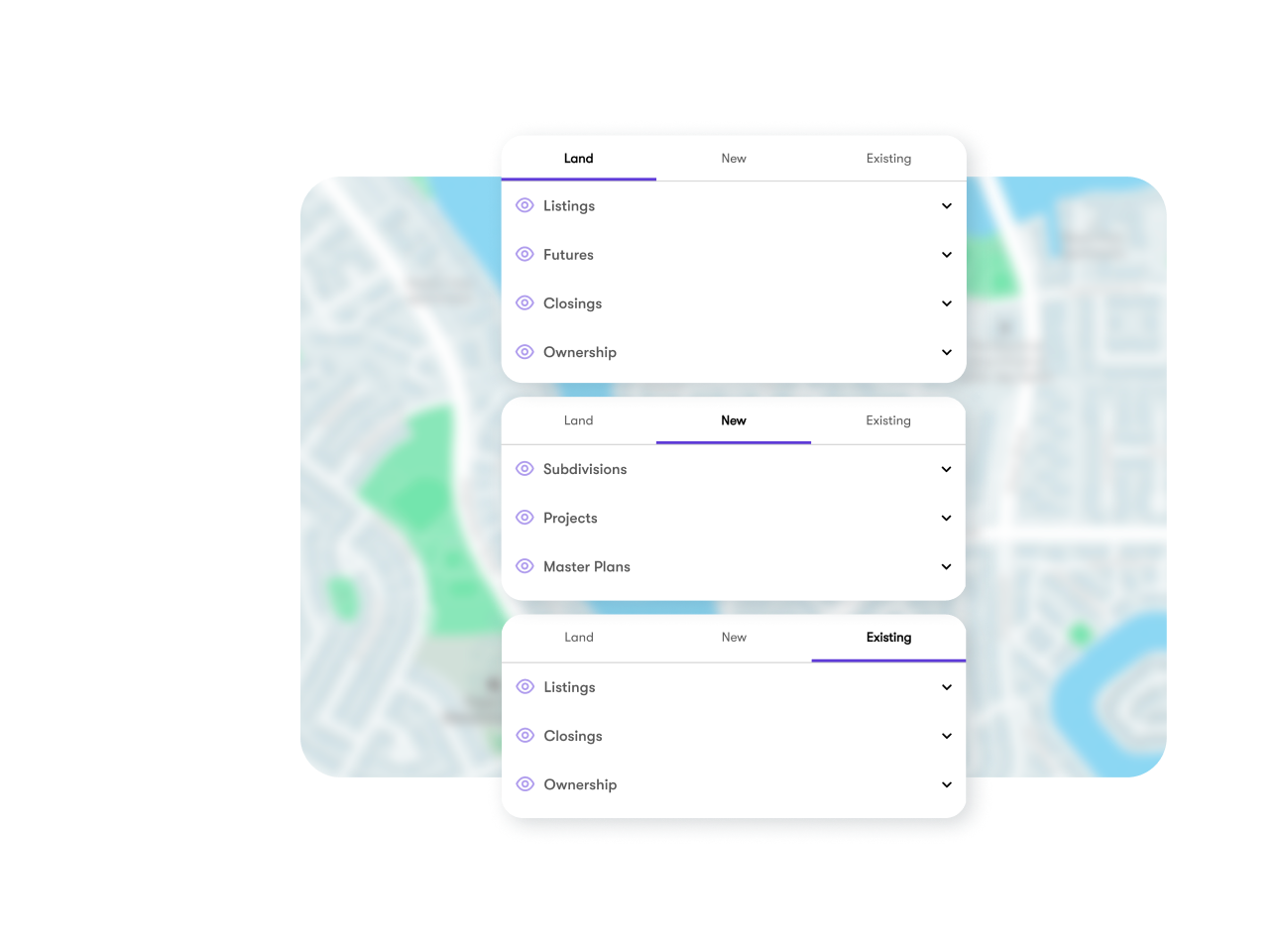
Actionable data, Simplified
Identify key housing trends and insights
- Easily recognize regional activity at-a-glance with dynamic iconography
- View geographic data from state to lot level
- Export visually meaningful reports
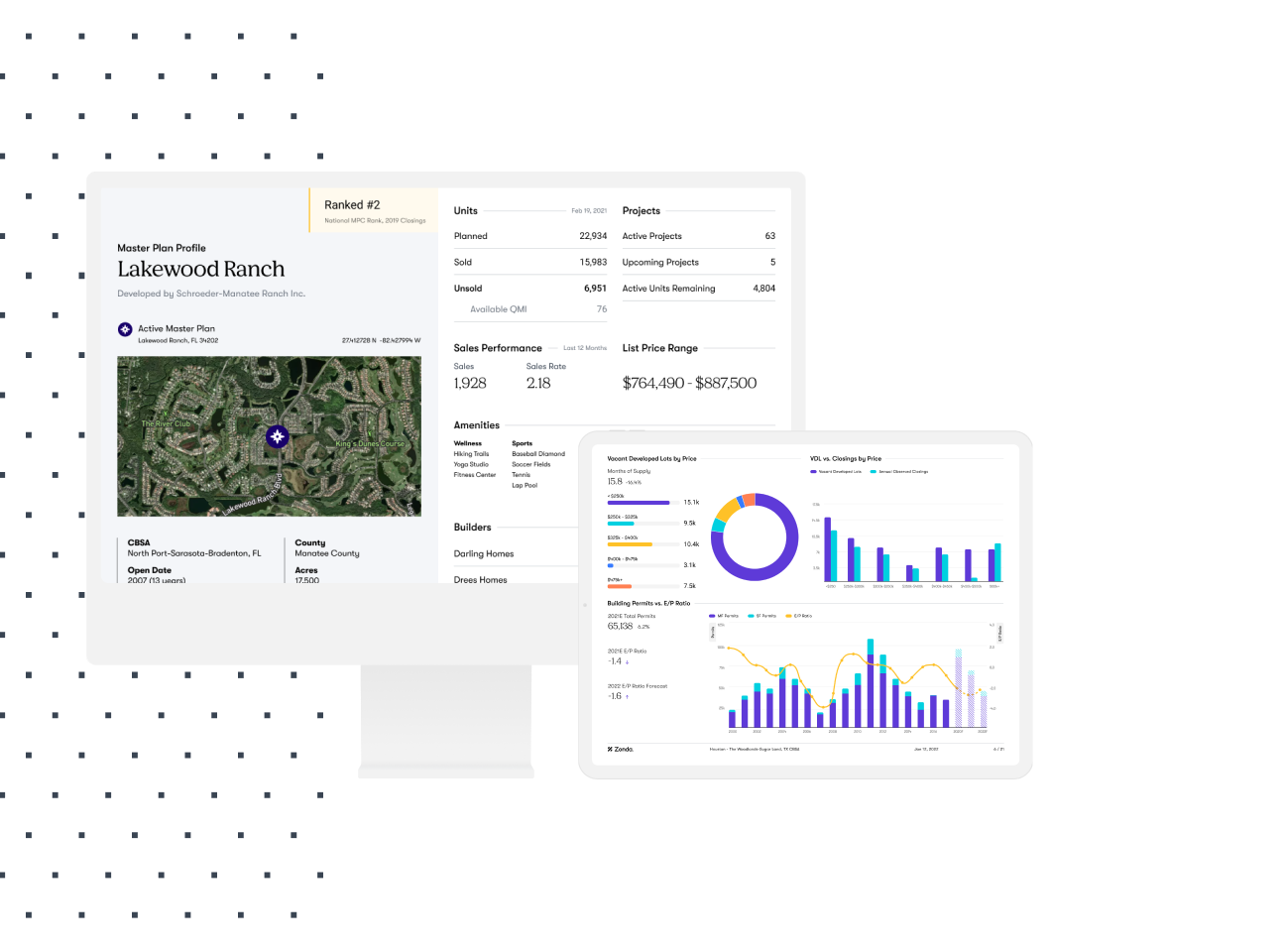
Customizable for data clarity
Streamline your housing analysis and research
- Filter and sort over 100 key data sets
- Compose multiple target geographic areas
- Personalize data views with map drawing tools
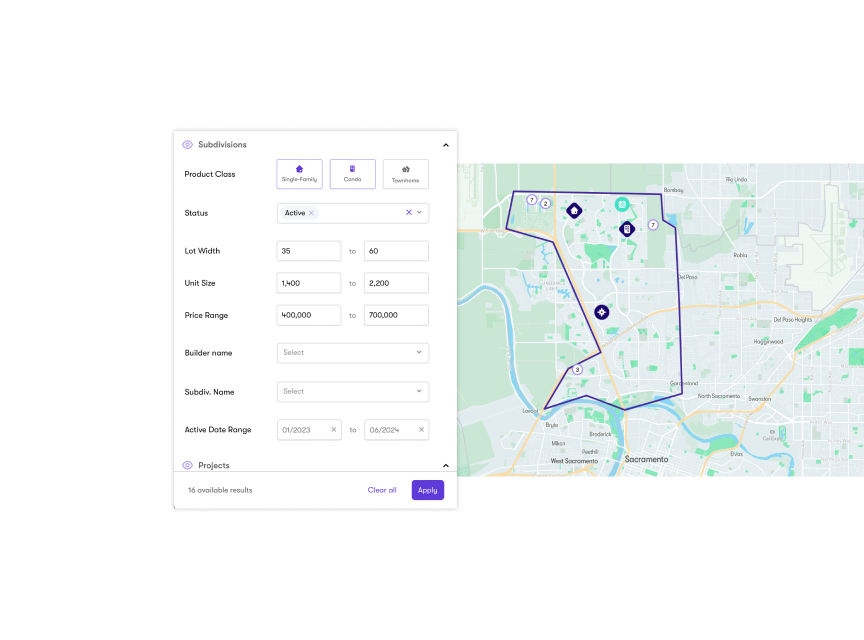
-
950+ active & future master plans
-
38K+ active & future subdivisions
-
672K+ vacant lots
Holistic analysis of the housing market
Enterprise is the premier real estate decision support product. It provides users with more powerful tools for understanding
Access to analytics on-the-go with Enterprise for iPad
Drop a Pin
Add Price Graphs
Create a Site Report
Notifications
Economic Data
Your dream features finally at your hand
-
01
Define your own map
Create map views that tell a story. Compose multiple target geographic areas using powerful tools to help define where you want to see data.
Define by subdivision, state, zip code, or simply draw your own coverage area. -
02
Key statistics at your fingertips
New data is uploaded nightly as it becomes available, helping you understand trends and shifts as they occur.
View and download prepared reports and raw data across multiple geographic areas, as it pertains to your filter results. -
03
Eliminate data overload
Zonda Enterprise helps you get to the most relevant data and insights so they you can make the right decisions at the right moments.
Filter multiple datasets related to Land, New Housing, and Existing Housing, including future land supply, housing inventory, price changes, sales rates, and closing values—all in a single platform. -
04
Clearly visualize your data
Swiftly capturing and analyzing your data is crucial in today’s world. Quickly understand the story your data is telling with visual elements expertly designed to help you collect vital information from specific icons of interest across multiple filtered datasets.
-
05
Insightful at any scale
Unleash geographical freedom by working with a variety of dynamic icon clusters all the way down to the lot level. Understand market activity through map visuals helping you identify where and what type of activity is most prevalent. Turn on map layers to view detailed satellite imagery as well as geographic boundaries.
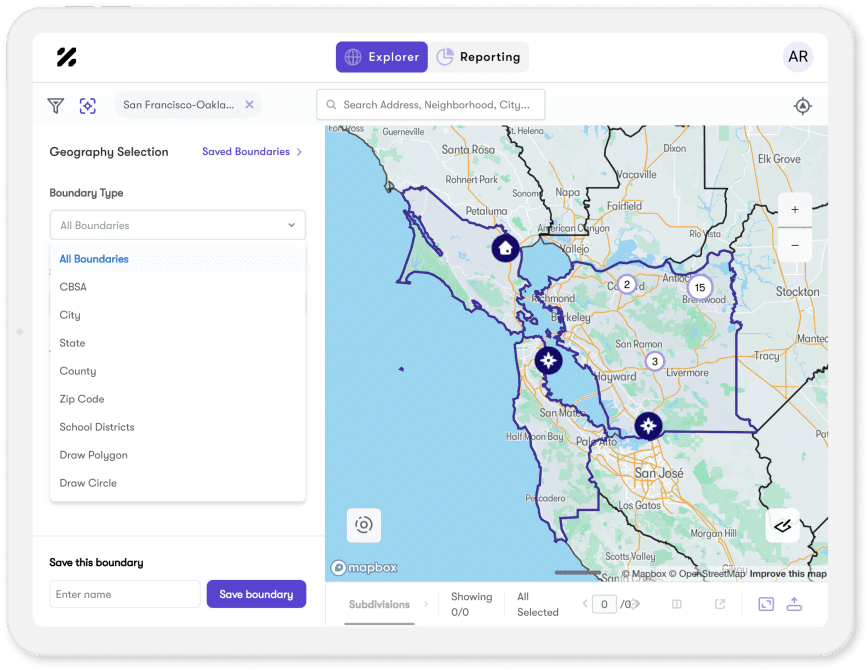
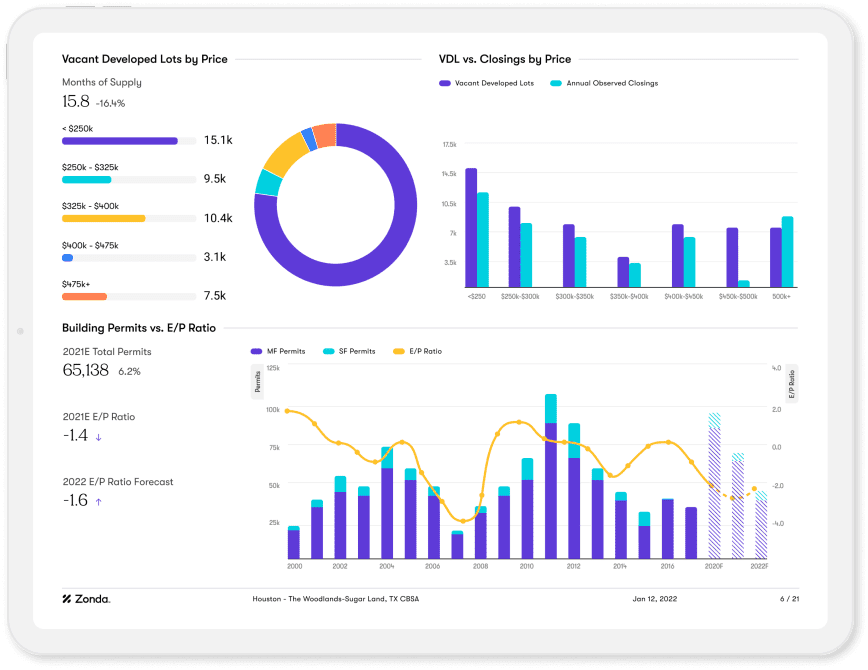
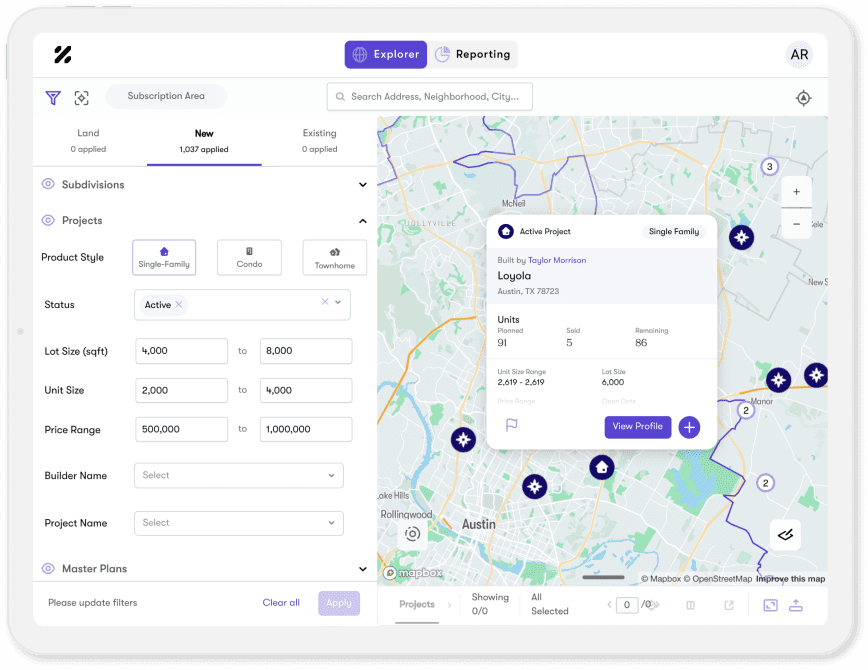
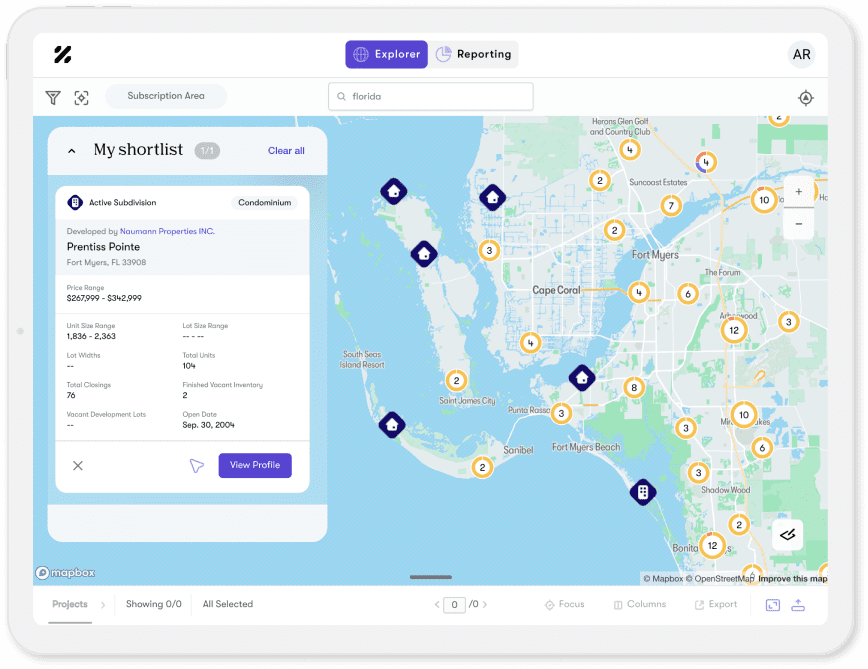
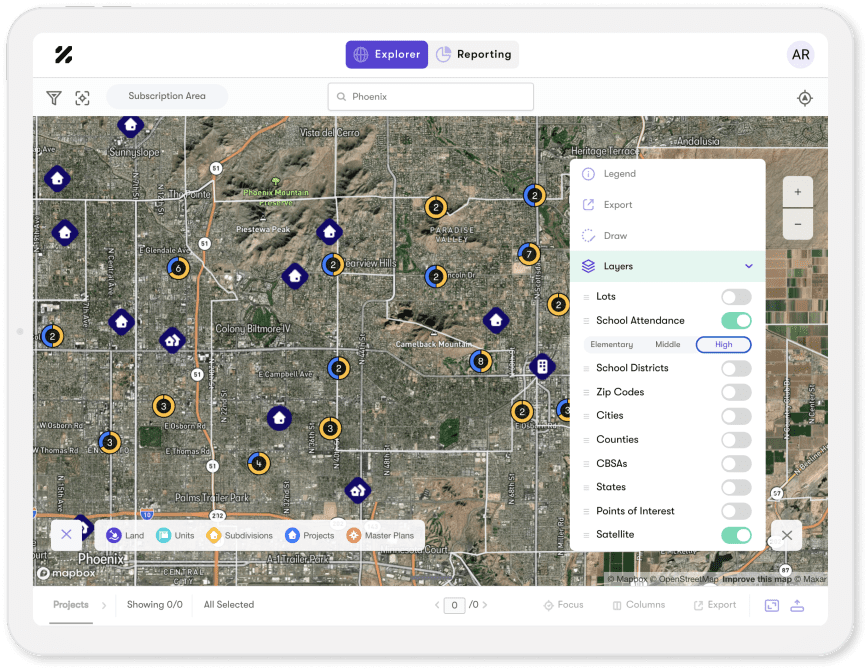
Our impact in the home building industry
From developers and homebuilders to the public sector, financial institutions and investors, we work with all kinds of clients