Introducing National Market Reports in Enterprise for iPad 13.5
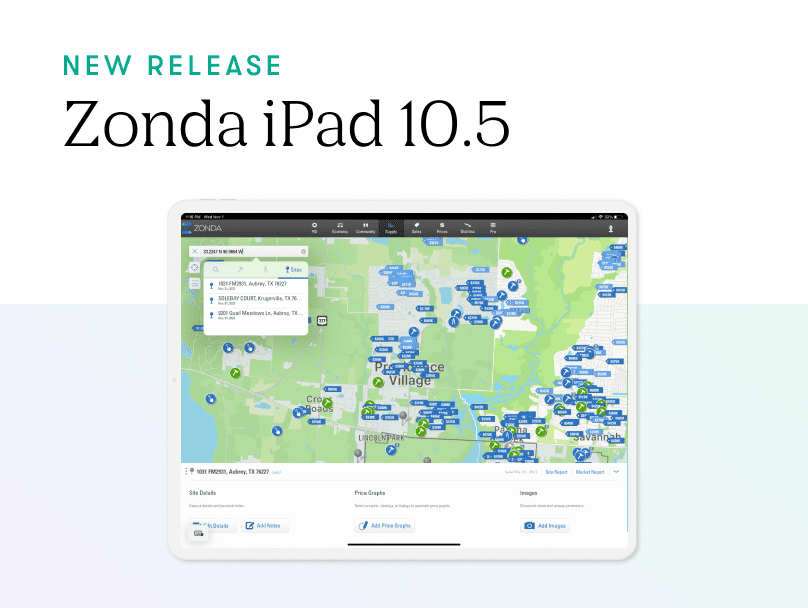
Zonda iPad 10.5 brings a host of enhancements to your fingertips, featuring advanced Latitude and Longitude search capabilities for precise location analysis, seamless data sorting in Competitive Market Analytics, and newfound compatibility with Mac OS, and more, expanding your accessibility and user experience on the platform.
Enhanced search capabilities
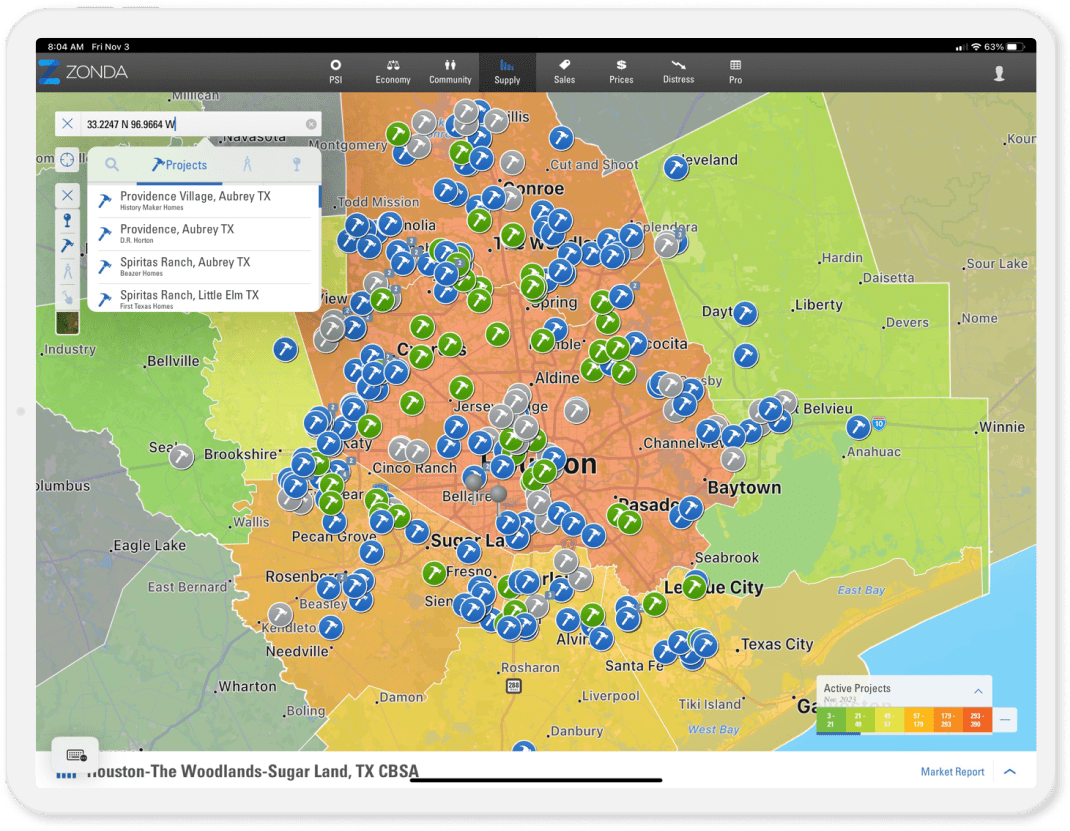
One of the standout features of Zonda iPad 10.5 is search now supports Latitude and Longitude inputs, enabling precise location searches and enhancing your experience. Here’s what’s new:
- Instant Results: Upon entering Latitude and Longitude, the system immediately displays nearby projects and sites within a 3-mile radius, simplifying location-based research.
- Land Parcel Search: Easily find Land Parcels using Latitude and Longitude, drop a Site Pin, and create detailed Site Reports.
- Copy Coordinates: You can now copy Latitude and Longitude from various sections for use in spreadsheets or mapping software.
Advanced analytics & export efficiency
The heart of Zonda’s power lies in its analytics and data export capabilities. In Zonda iPad 10.5, we’ve made improvements that better organize the data presented. Here are some of the key improvements:
- CMA Algorithm: Our Competitive Market Analytics report now sorts project data based on the “most comparable” project to the subject project, giving you a ranked list of the most similar projects. This enhances your ability to make data-driven decisions.
- Pro Tab Exports: Exporting data from the Pro Tab has never been smoother. We’ve ensured that the exported file matches the sorting order displayed in the table. It’s all about efficiency and accuracy.
MacOS compatibility
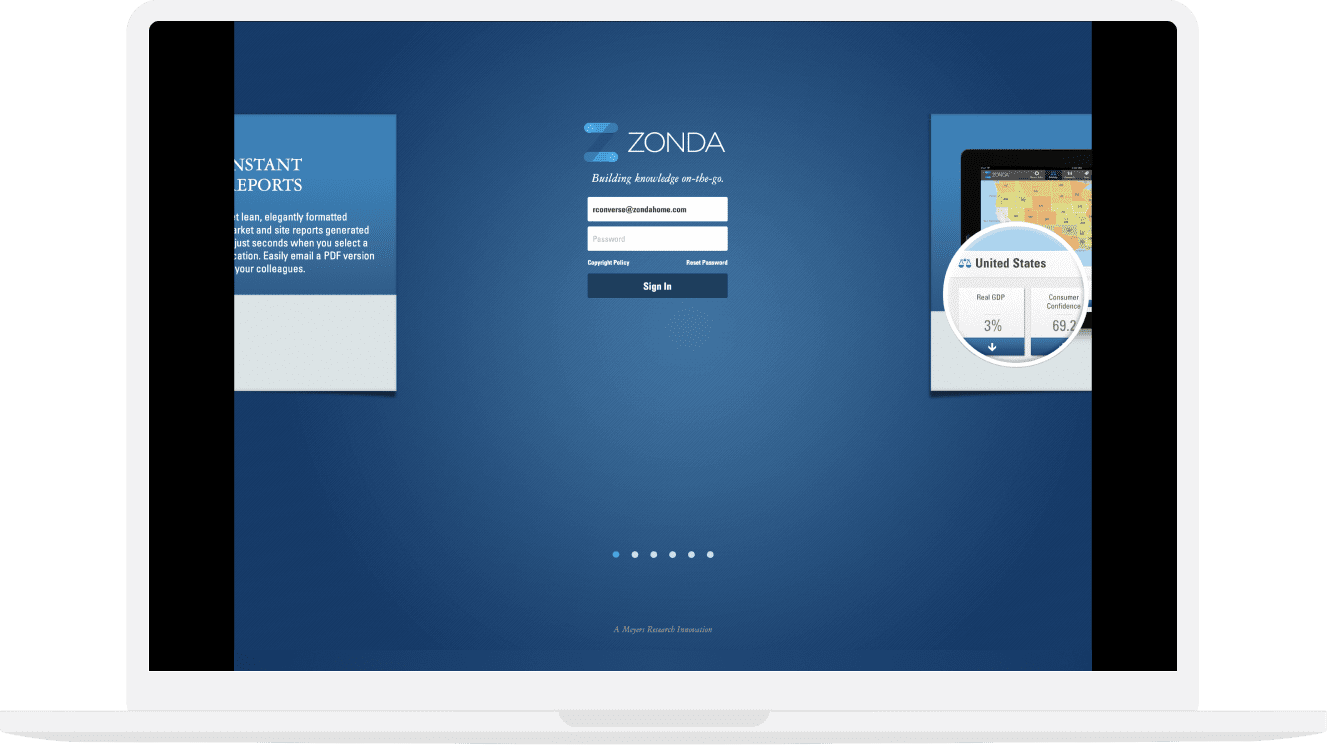
In our commitment to providing you with flexibility and accessibility, Zonda iPad 10.5 is now compatible with Mac OS. This enhancement lets you seamlessly access the Zonda app experience on your preferred Mac device. Here’s how to make the most of this compatibility:
Simple Installation: To access the Zonda app on your Mac, all you need to do is download it from the Apple App Store. The process is straightforward and ensures a smooth transition of your real estate insights from your iPad to your trusted Mac device.
Please Note: This feature is exclusively available for Mac devices equipped with an M1 or M2 chip. For a comprehensive list of compatible devices, please don’t hesitate to reach out to your dedicated local account manager.
This enhanced compatibility with Mac OS empowers you to harness the full potential of Zonda on your favorite Mac device, ensuring you have access to the same convenience and power you’ve come to expect on your iPad.
Additional features in this release:
- Streamlined Data Access: We’ve streamlined the way you access and interact with data in this release. Whether you’re searching for project information, exploring market trends, or analyzing data, you’ll find a more intuitive and efficient experience waiting for you. Say goodbye to unnecessary clicks and enjoy a smoother workflow.
- Improved User Experience: Our commitment to enhancing the user experience remains a top priority. Zonda iPad 10.5 includes several user interface refinements that make navigation more intuitive. From project searching to data visualization, you’ll appreciate the enhanced interface and the ease it brings to your daily tasks.
- School Information Enhancement: We know how important school data is to real estate decision making so we have ensured that you always have school data available to you, we will display school profiles even if a school’s ratings or scores are not available, so you still have other key data sets available.
- Data Alignment: Data integrity continues to be our priority, and with this release, we continue to make robust strides in increasing the product alignment of data sets across Zonda iPad and Enterprise. Your data will be more accurate and reliable than ever before.
These additional updates are part of our ongoing efforts to enhance Zonda iPad and provide you with a comprehensive and user-friendly platform for your real estate insights. We believe that these improvements will contribute to a more seamless and efficient experience as you explore the future of the real estate market
How to upgrade to Zonda iPad 10.5
With this release, upgrading to Zonda iPad 10.5 is straightforward. Follow these steps to ensure you have the latest version of our application:
- Begin by logging out of your current Zonda iPad application. After logging out, make sure to exit the application completely.
- Next, relaunch the Zonda iPad application on your device.
- Upon relaunch, you’ll be prompted to update the Zonda App version to 10.5. Simply follow the on-screen instructions to initiate the update process.
- After updating the app version to 10.5, you can log in to access the latest version of the application with all the new features and enhancements.
- It’s important to note that the system may take between 30 seconds to 2 minutes to synchronize when you log in for the very first time into the latest 10.5 version. This ensures that your data is up-to-date and ready for use.
You’re now equipped with Zonda iPad 10.5, ready to explore the future of real estate insights.
Learn More
For a comprehensive overview of all the new features and enhancements, please reach out to your local account manager for specifics and questions.
Not yet a Zonda iPad subscriber? Schedule a demo with a Zonda expert to learn more about the powerful capabilities equipped within our platform and how it can transform your real estate insights.
Schedule a demo